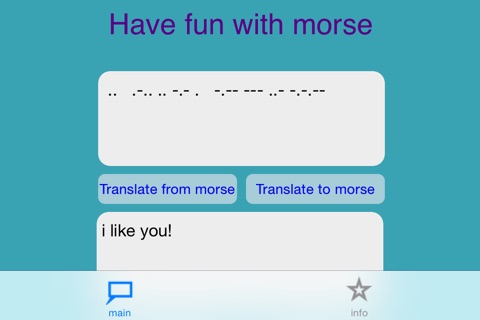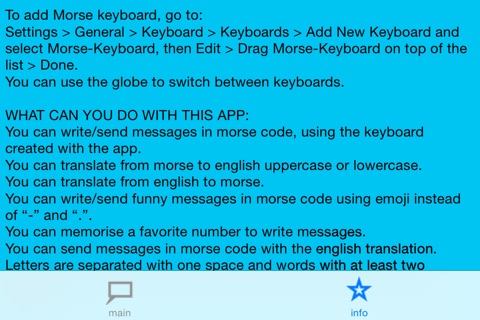Morse Keyboard and App
To add Morse keyboard, go to:
Settings > General > Keyboard > Keyboards > Add New Keyboard and select Morse-Keyboard, then Edit > Drag Morse-Keyboard on top of the list > Done.
You can use the globe to switch between keyboards.
WHAT CAN YOU DO WITH THIS APP:
You can write/send messages in morse code, using the keyboard created with the app.
You can translate from morse to english uppercase or lowercase.
You can translate from english to morse.
You can write/send funny messages in morse code using emoji instead of “-” and “.”.
You can memorise a favorite number to write messages.
You can send messages in morse code with the english translation.
Letters are separated with one space and words with at least two spaces.
Have fun!